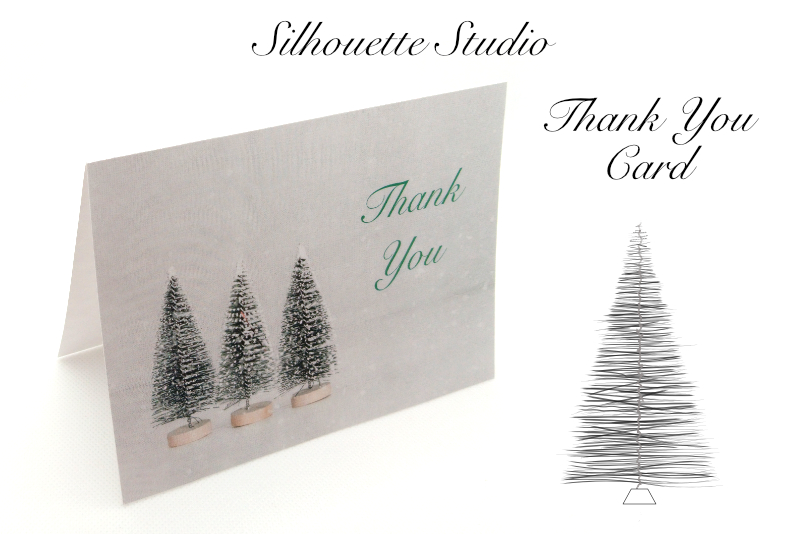InDesign Fixed Layout ePub Graphics and Audio

Before you can begin building your fixed layout ePub in InDesign®, you will need to collect together the background images, graphics for the animations, the poem text and the audio narration of the poem. To help visualize the layout for the ePub, you will want to build a storyboard in page view format.
Background Images
Each page will have a background image that is the same dimensions as the ePub, which is the iPad® Retina 1536 x 2048 pixels default settings. It is best to use jpeg or png image formats for mobile devices, such as the iPad. If your graphic has transparent areas, you will use the png format and if no transparency is needed use the jpeg format. Therefore most of the background images will be jpeg images and any graphics that will be used for animations will have a png format.
Start the storyboard by creating a thumbnail image that is 200 pixels wide for each of the background images. Then place these thumbnails on the storyboard in the same order as the pages for your ePub. This will be a guide when you are ready to place the background images into the ePub (see screenshot).
Audio Narration
In the example, I used a narration of the poem A Visit From St. Nicholas by Clement Clarke Moore, which I downloaded from LibriVox (see below). LibriVox has a collection of audio narrations of books in the public domain. There are several versions of this poem on LibriVox. I decided to use the one narrated by Chris Goringe.
Another task that you will need to do before you get started is to divide the poem text into sections. Each page will contain a section of the poem. Once we know what section of text will be placed on each page, you are ready to download the poem .mp3 audio file and divide the file into matching sections. You can use a free software called Audacity for this (see below). When finished, you will have an .mp3 file for the text on each page.
Audacity Software
https://www.audacityteam.org/
LibriVox Copyright and Public Domain
https://wiki.librivox.org/index.php/Copyright_and_Public_Domain
LibriVox - A Visit From St. Nicholas
https://librivox.org/twas-the-night-before-christmas-by-clement-c-moore/
Library of Congress - A Visit From Saint Nicholas by Clement Clarke Moore
https://www.loc.gov/item/73169323/
Index - InDesign Fixed Layout ePub
© 2024 Adobe Systems Incorporated. All rights reserved. Adobe® product screen shot(s) reprinted with permission from Adobe Systems Incorporated. Adobe, Photoshop, Illustrator, InDesign is/are either [a] registered trademark[s] or a trademark[s] of Adobe Systems Incorporated in the United States and/or other countries.
Background Images
Each page will have a background image that is the same dimensions as the ePub, which is the iPad® Retina 1536 x 2048 pixels default settings. It is best to use jpeg or png image formats for mobile devices, such as the iPad. If your graphic has transparent areas, you will use the png format and if no transparency is needed use the jpeg format. Therefore most of the background images will be jpeg images and any graphics that will be used for animations will have a png format.
Start the storyboard by creating a thumbnail image that is 200 pixels wide for each of the background images. Then place these thumbnails on the storyboard in the same order as the pages for your ePub. This will be a guide when you are ready to place the background images into the ePub (see screenshot).
Audio Narration
In the example, I used a narration of the poem A Visit From St. Nicholas by Clement Clarke Moore, which I downloaded from LibriVox (see below). LibriVox has a collection of audio narrations of books in the public domain. There are several versions of this poem on LibriVox. I decided to use the one narrated by Chris Goringe.
Another task that you will need to do before you get started is to divide the poem text into sections. Each page will contain a section of the poem. Once we know what section of text will be placed on each page, you are ready to download the poem .mp3 audio file and divide the file into matching sections. You can use a free software called Audacity for this (see below). When finished, you will have an .mp3 file for the text on each page.
Audacity Software
https://www.audacityteam.org/
LibriVox Copyright and Public Domain
https://wiki.librivox.org/index.php/Copyright_and_Public_Domain
LibriVox - A Visit From St. Nicholas
https://librivox.org/twas-the-night-before-christmas-by-clement-c-moore/
Library of Congress - A Visit From Saint Nicholas by Clement Clarke Moore
https://www.loc.gov/item/73169323/
Index - InDesign Fixed Layout ePub
© 2024 Adobe Systems Incorporated. All rights reserved. Adobe® product screen shot(s) reprinted with permission from Adobe Systems Incorporated. Adobe, Photoshop, Illustrator, InDesign is/are either [a] registered trademark[s] or a trademark[s] of Adobe Systems Incorporated in the United States and/or other countries.

Related Articles
Editor's Picks Articles
Top Ten Articles
Previous Features
Site Map
Content copyright © 2023 by Diane Cipollo. All rights reserved.
This content was written by Diane Cipollo. If you wish to use this content in any manner, you need written permission. Contact Diane Cipollo for details.