Unboxing the Silhouette Cameo 5
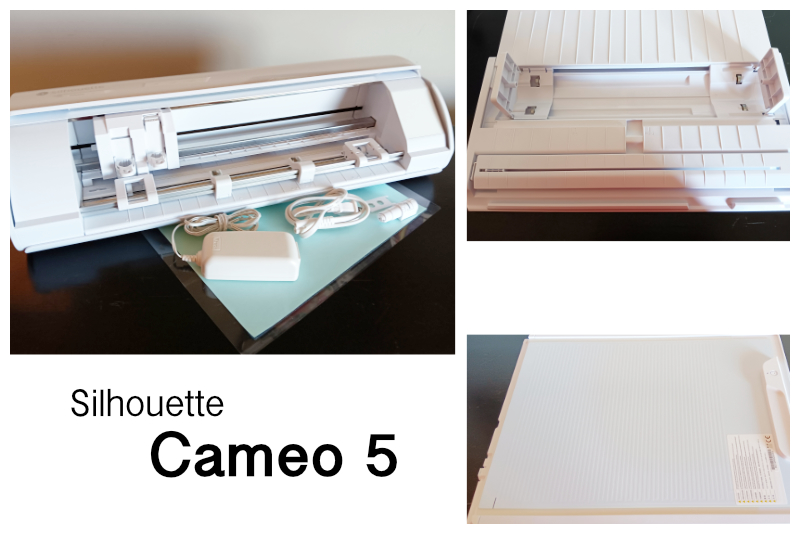
Unboxing a new Silhouette Cameo® was the highlight of my week. I just received my new Cameo 5 in the mail and couldn't wait to share with you what was in the box.
Since I've been using one of the very first Silhouette Portrait® cutting machines for the last 10 years, the Cameo 5 was much larger than I'm used to and comes in four colors. However, I had a nice big spot on an empty desk just waiting for it. Besides the Cameo itself, you also get a power cable, 12 by 12 inch cutting mat, AutoBlade, blade adjustment tool and roll feeder. What was also new for me was the BlueTooth connectivity. I don't need to use that USB cord anymore. My new Cameo can communicate with my laptop wirelessly from across the room.
With the new Cameo, I can import my own images and fonts and create my own designs from scratch. It also has the PixScan™ technology that, along with the PixScan mat, lets you take pictures with your tablet or phone of the artwork on the mat. Then you use that picture to send the cutting information to the Cameo.
As all Silhouette cutting machines use the same Silhouette Studio® software, I was somewhat familiar with the workspace from using my old Portrait, but couldn't wait to use all the new tools available with my new machine. Once you register your Silhouette, you get one month free in the Silhouette Design Store.
The new Cameo can use a wider range of material from sticker paper, vinyl and cardstock to faux leather, heat transfer material and fabrics. This gives you a much wider range of projects. My favorites are scrapbooking and paper crafts. But you can also create great one-of-a-kind apparel and much more.
Besides the AutoBlade, you also have a second pen holder for the embossing and other tools, such as sketching and calligraphy. There's also a heat pen for foil stamping.
Sketching and print and cut projects are other favorites and the new Cameo advanced registration system makes these projects much easier. With the machine's auto tool detection technology, which populates the SEND panel, I just need to turn on my machine and push the SEND button. It takes the guesswork out of the process.
I also got a new Electrostatic mat, which attaches to the Cameo. You will like using this mat in place of the familiar adhesive cutting mat. It uses static to keep the paper from shifting during cutting and you don't have all the curling and sticking problems that occur with the old cutting mats. It's great for thin paper and fabrics.
The Silhouette Cameo 5 was supplied to me by Silhouette America.
Silhouette, Silhouette Studio, Silhouette Connect, PixScan, Silhouette CAMEO and Silhouette Portrait are either registered trademarks or trademarks of Silhouette America, Inc. Product screen shot(s) reprinted with permission from Silhouette America, Inc.
Since I've been using one of the very first Silhouette Portrait® cutting machines for the last 10 years, the Cameo 5 was much larger than I'm used to and comes in four colors. However, I had a nice big spot on an empty desk just waiting for it. Besides the Cameo itself, you also get a power cable, 12 by 12 inch cutting mat, AutoBlade, blade adjustment tool and roll feeder. What was also new for me was the BlueTooth connectivity. I don't need to use that USB cord anymore. My new Cameo can communicate with my laptop wirelessly from across the room.
With the new Cameo, I can import my own images and fonts and create my own designs from scratch. It also has the PixScan™ technology that, along with the PixScan mat, lets you take pictures with your tablet or phone of the artwork on the mat. Then you use that picture to send the cutting information to the Cameo.
As all Silhouette cutting machines use the same Silhouette Studio® software, I was somewhat familiar with the workspace from using my old Portrait, but couldn't wait to use all the new tools available with my new machine. Once you register your Silhouette, you get one month free in the Silhouette Design Store.
The new Cameo can use a wider range of material from sticker paper, vinyl and cardstock to faux leather, heat transfer material and fabrics. This gives you a much wider range of projects. My favorites are scrapbooking and paper crafts. But you can also create great one-of-a-kind apparel and much more.
Besides the AutoBlade, you also have a second pen holder for the embossing and other tools, such as sketching and calligraphy. There's also a heat pen for foil stamping.
Sketching and print and cut projects are other favorites and the new Cameo advanced registration system makes these projects much easier. With the machine's auto tool detection technology, which populates the SEND panel, I just need to turn on my machine and push the SEND button. It takes the guesswork out of the process.
I also got a new Electrostatic mat, which attaches to the Cameo. You will like using this mat in place of the familiar adhesive cutting mat. It uses static to keep the paper from shifting during cutting and you don't have all the curling and sticking problems that occur with the old cutting mats. It's great for thin paper and fabrics.
The Silhouette Cameo 5 was supplied to me by Silhouette America.
Silhouette, Silhouette Studio, Silhouette Connect, PixScan, Silhouette CAMEO and Silhouette Portrait are either registered trademarks or trademarks of Silhouette America, Inc. Product screen shot(s) reprinted with permission from Silhouette America, Inc.

Related Articles
Editor's Picks Articles
Top Ten Articles
Previous Features
Site Map
Content copyright © 2023 by Diane Cipollo. All rights reserved.
This content was written by Diane Cipollo. If you wish to use this content in any manner, you need written permission. Contact Diane Cipollo for details.







